
BRFv4 - What you can do with it.
Overview
Beyond Reality Face is a multi face tracker. It detects faces and tracks them continuously. It is a two step process using face detection and face tracking. This page shows what you can do with BRFv4 and what results to expect from each step.
face detection
(1st step)
It scans the image systematically to detect faces. A found candidate is marked by a (blue) rectangle. This produces lots of candidates and if enough (blue) rectangles are located in the same spot, this spot is marked as an actual found face by merging the blue rectangles into a yellow one.
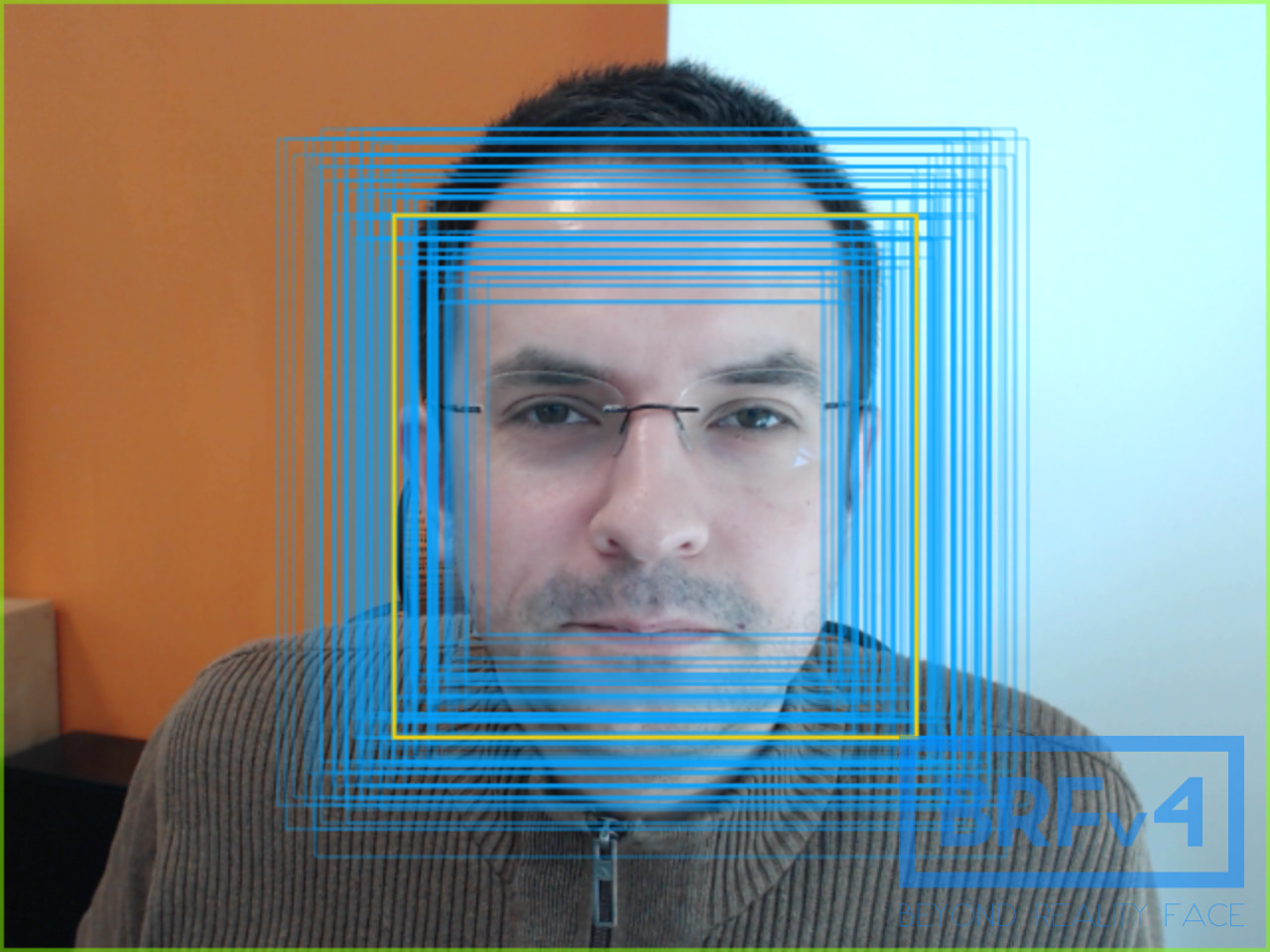
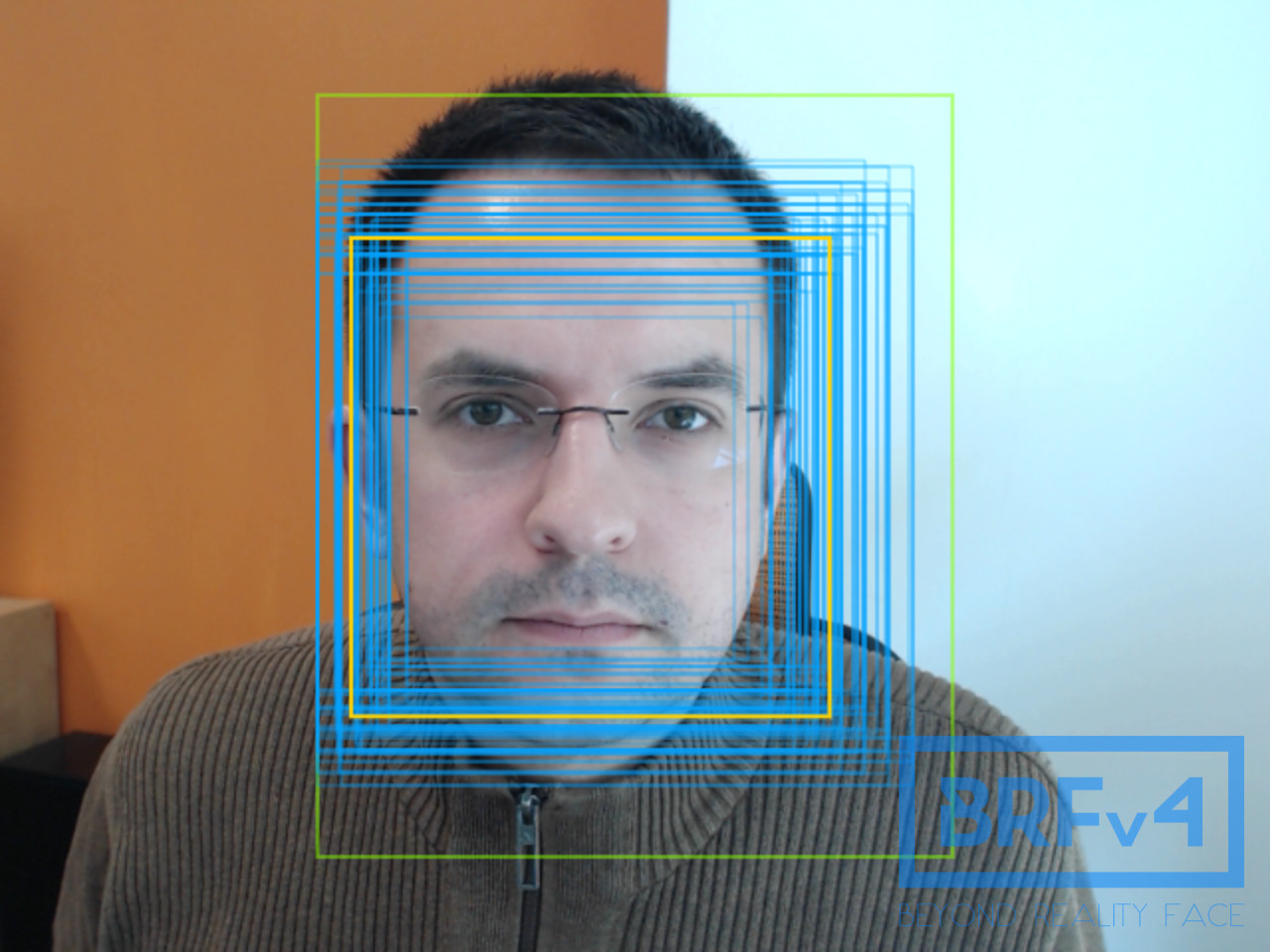


A merged (yellow) rectangle is used as a starting point for the actual face tracking.
face tracking
(2nd step)
A detected face is being analysed in detail and provides facial data: 68 facial landmarks, eg. the location of eyes, eyebrows, nose and mouth, also the 3D position, scale and rotation.

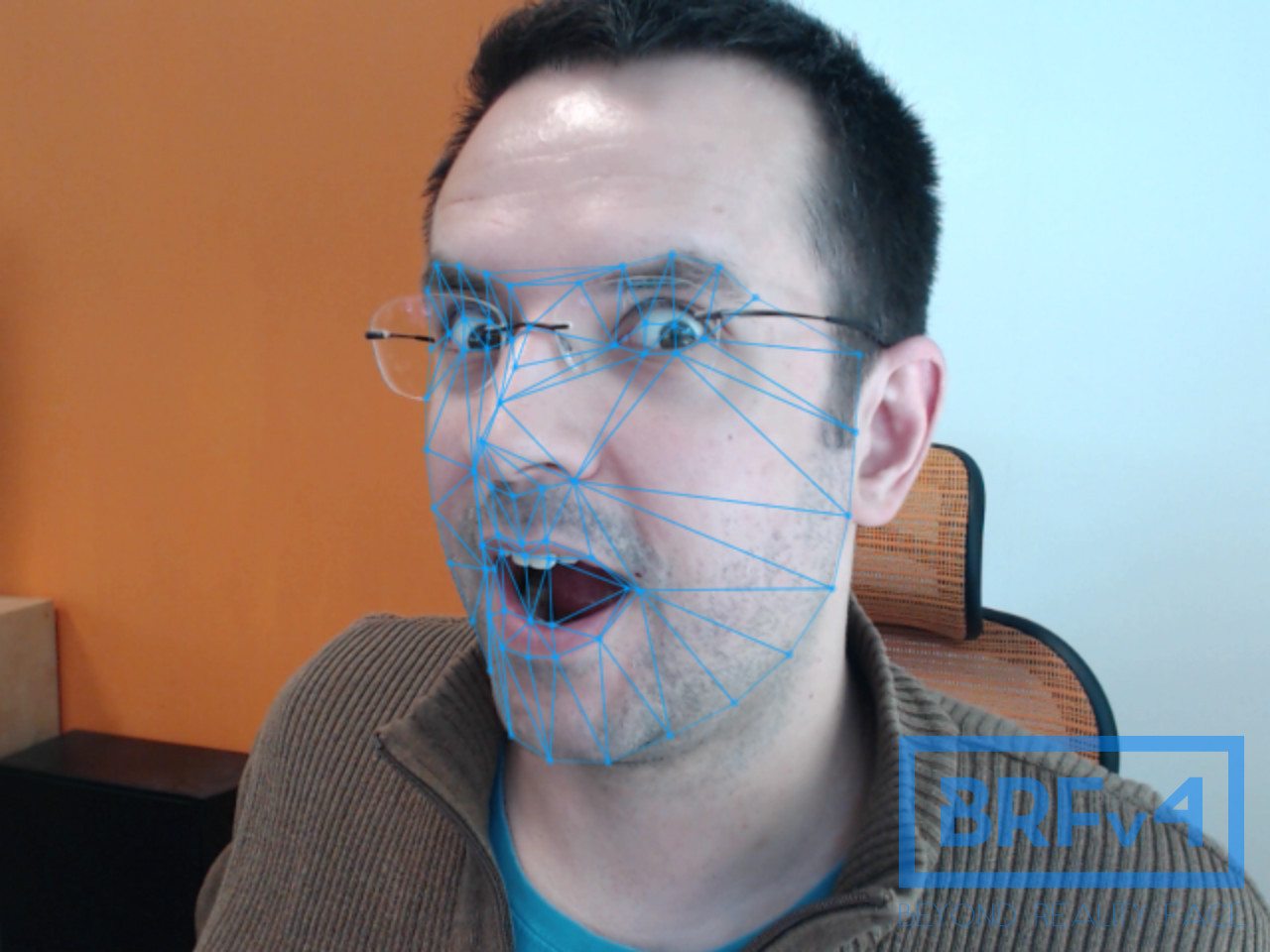


These 68 facial landmarks may be utilized in many different ways, eg. ...




... or for a bit more advanced stuff, like ...




point tracking
(optical flow, optional)
Apart from tracking the face you can also track points.

